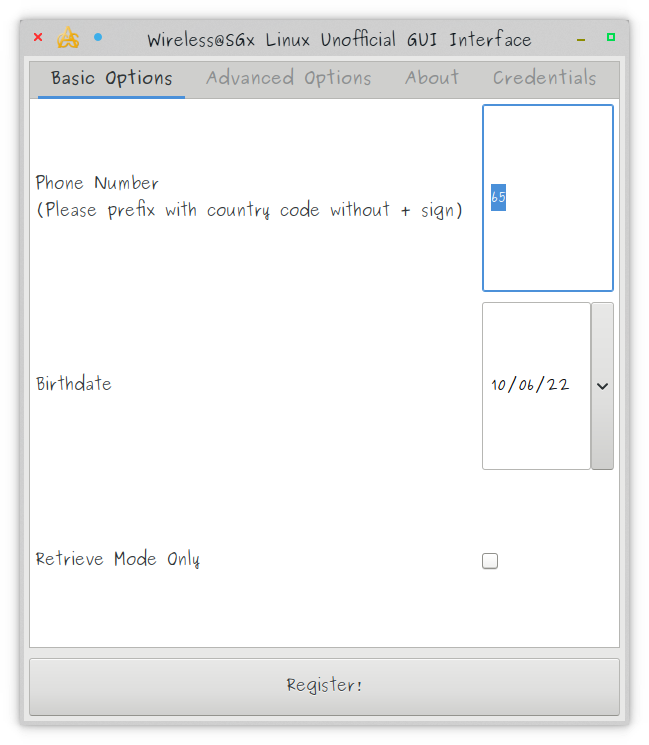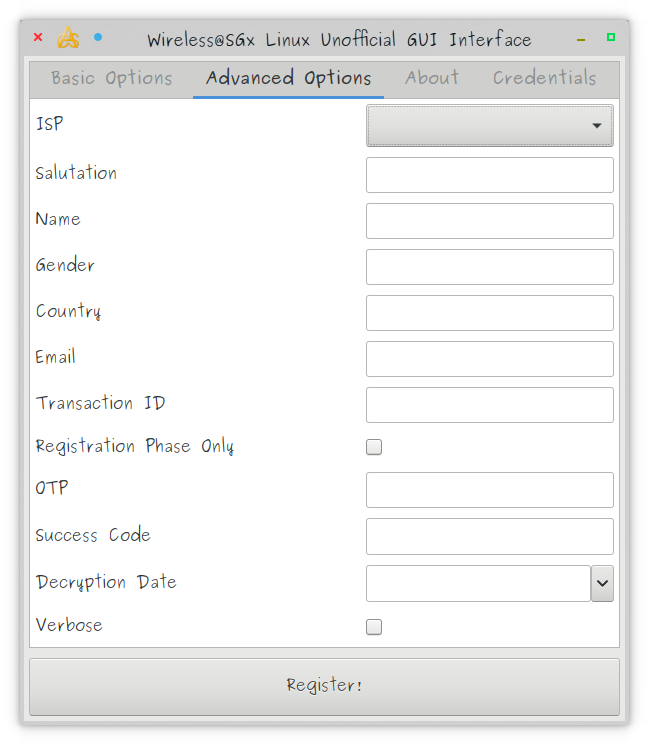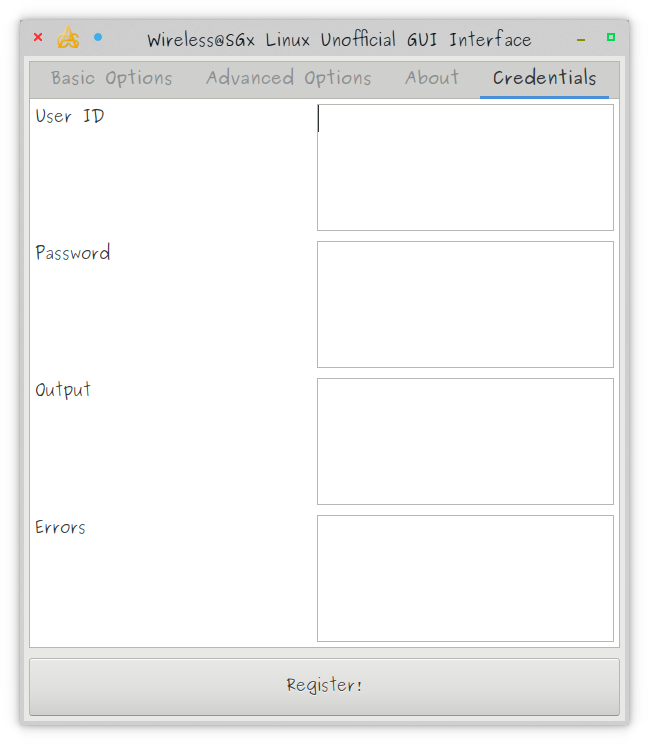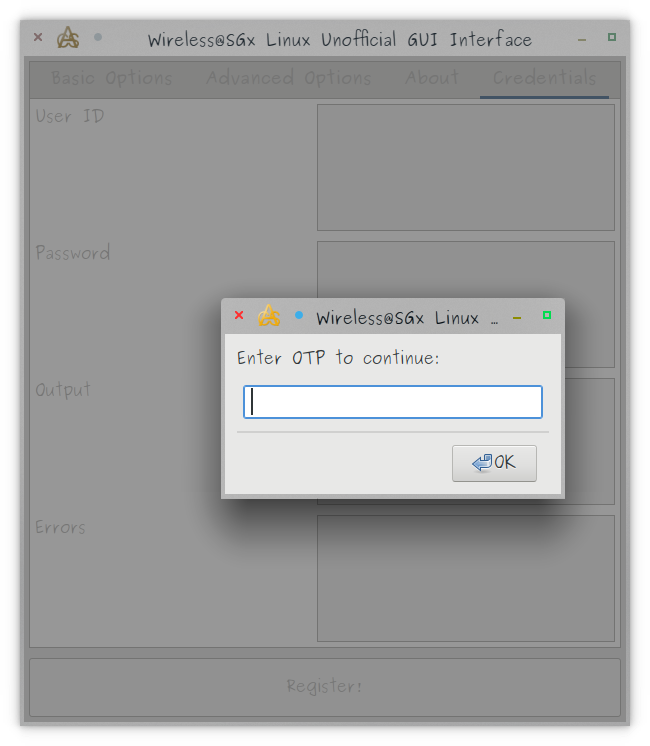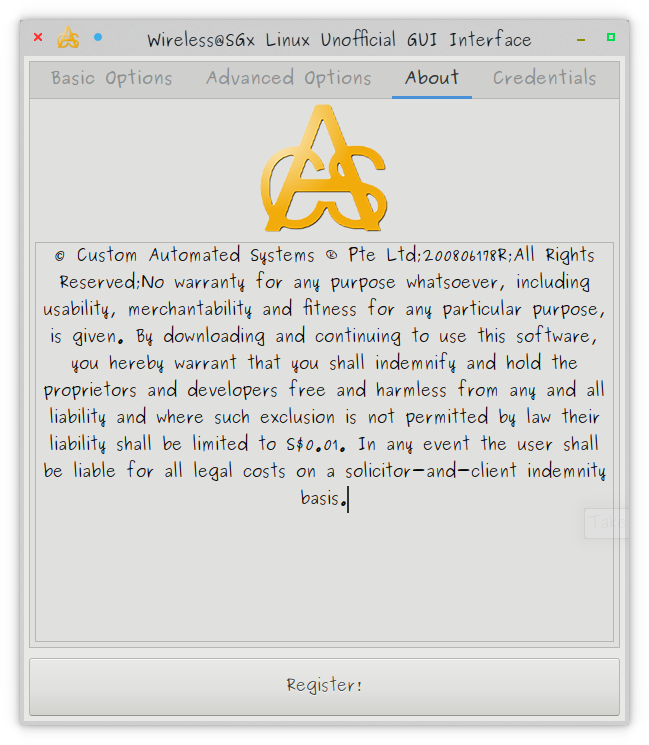Wireless@SGx Linux Unofficial GUI Interface
As a community service project for our fellow Linux using Singaporeans, we have created an unofficial GUI frontend for the wasg-register.py script! Download it from https://snapcraft.io/wasg-register-gui.
To use:
- Enter your phone number (you must keep the prefix of 65 in front)
- Enter your date of birth in mm/dd/yy format (ya, I know we normally use dd/mm/yyyy but this is due to WxWidgets, not my fault hor)
- Click Register!
- Wait for the prompt to enter the SMS OTP (it can take quite a while even after you've got the SMS)
- Enter the SMS OTP and click OK
- Connect to the Wireless@SGx WiFi network in your distro, copying and pasting the User ID and Password as provided by the app
- Any other output and/or error messages will be displayed in the corresponding boxes in the Credentials tab.
For documentation on the advanced options, please check out https://github.com/zerotypic/wasg-register (not done by us).
For any bug reports, please submit them on the issues page at https://github.com/customautosys/wasg-register-gui/issues.
Have fun!